Q: How many computers can I install my new Quicken 2014 software on?
A: If you access your financial data on multiple computers, you can install and access your 2014 Quicken software on up to three devices. Quicken sells Windows and Apple based software but they are not interchangeable. If you have two Windows based and one Apple OS X computer, this will not work. In order to run one license on three computers, they have to run the same operating software. For the Windows users, the same license can be used on devices running different version of the software. For example, you may have a laptop running Windows 8 and a desktop that’s Windows 7.
What if you purchased Quicken license online or lost/damaged a CD?
Let’s say you downloaded Quicken from the Internet and later got another computer on which you would also like to run the software. You can still install Quicken on a new computer by downloading it from Quicken.com. You have to log in to your account using the new computer, and download your particular version. Select Download option from a menu bar.
How to contact Quicken customer support?
If you still have questions regarding using Quicken over multiple devices, you may need to speak to a Quicken rep.
- Go to Quicken Support section from the main page. You will have to select from the following:
A. Choose your product.
- Product you’re inquiring about (Windows, Mac, Bill Pay, Online Backup, Canada).
- Version (year of release).
B. Select a category
- Customer service, using Quicken, file management, printing, error message, etc.
- Subcategory: order status, refund, before you buy, replacement CD or download, unlocking features.
Once you make your selections, Quicken provides Fast Answers that may be of immediate help to you. You can also chat online or call to speak with an agent. Telephone numbers and hours of operations will vary depending on selections you make in point A and B.
Quicken doesn’t make accessing customer support very easy. Even if you want to talk to somebody, you still have to provide the following information before you’re given a phone number:
- Type your question.
- Provide your name, email address, phone number, subject of your question.
- Optionally you can attach documents.

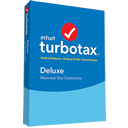

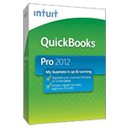


Leave a comment